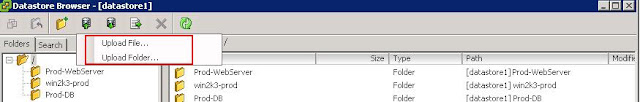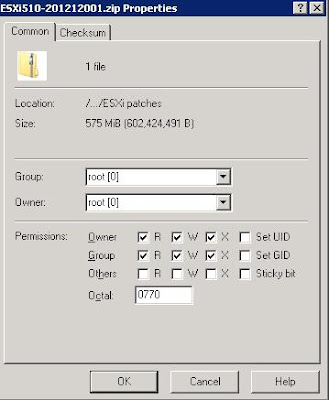This post is from my blog post How to patch VMware ESXi 5 host using command line ~ VMware Arena
We have understood how to manually search and download the VMware ESX/ESXi patches from VMware patch download page from my previous post "Search and download VMware Patches" . This post is going to explain you how to manually install the patches on ESXi hosts using command line. This will be useful if you don't have update manager in your environment and patching to the ESX/ESXi servers in your environment requires manual intervention. I am going to explain you step by step procedure including all the pre-requisites steps to install the patches on ESXi 5.1 hosts.
Pre-requisites steps for installing ESXi patches
1. Download the patches applicable for our ESX/ESXi version manually. I have manually downloaded 2 patches for my ESXi 5.1 host (ESXi510-201210001.zip & ESXi510-201212001.zip)
2. You can install patches using esxcli command by using SSH connection or via ESXi shell using remote console connections like ILO, DRAC. To enable SSH and ESXi Shell for your ESXi host , Take a look at my Blog post "Enable SSH and ESXi Shell for your ESXi host"
3. Now the downloaded patches needs to be transferred to the datastore of ESX/ESXi hosts. This can be done either by directly uploading the patches via datastore browser or transfer the files via winscp
4. Once file is transferred.Make sure Owner and Group have been assigned with execute permission. Right click on the transferred patch zip file in winscp and click properties. Make sure Owner and Group have been assigned with Read (R), Write (W) and execute (X) selected and click on OK.
Install Patches on ESXi host using esxcli commands
1. Login to your ESXi host using SSH or ESXi shell with your root credentials
2. Browse towards the Patch location in your datastore and verify the donwloaded patches are alread in and note down the complete path for the patch.
cd /vmfs/volumes/datastore1/folder loctaion
3.Before installing patches placing your ESXi host in maintenance mode is very important. Please take look at my blog post "Placing ESX host in Maintenenace mode"
4. Execute the below command to install the patch "ESXi510-201210001.zip"
esxcli software vib install -d /vmfs/volumes/datastore1/ESXi\ patches/ESXi510-201210001.zip
5. To verify the installed VIB's installed on your host execute the below command
esxcli software vib list
6. Reboot your ESXi host for the changes to take effect and exit your host from the maintenance mode.
I believe this post is informative for you. Be social and share this post in social media if you you feel this is valuable content to share with others.