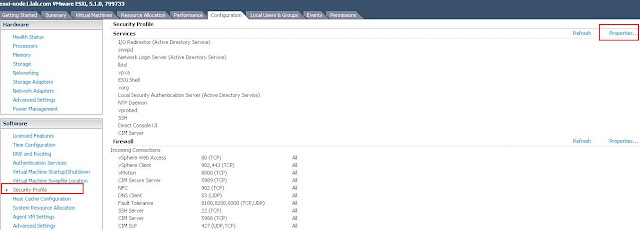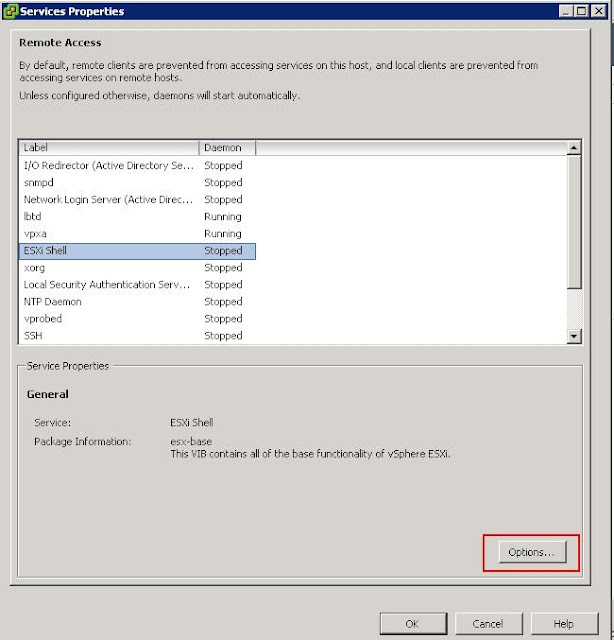This post is from blog Enable SSH and ESXi Shell for ESXi 5.1 host ~ VMware Arena
This post explain you different methods to enable SSH and ESXi shell for ESXi hosts. This demo is explained with ESXi 5.1 host. It is absolutely necessary to enable SSH or ESXi shell during troubleshooting your ESXi shell because all the troubleshooting cannot be performed via vSphere Client. SSH and ESXi Shell can be enabled either via vSphere client or via Direct Console.
Enable SSH and ESXi Shell via vSphere client
1.Connect to your ESXi host or vCenter via vSphere client.
2.Click on Configuration tab ->Select security profile under software -> Click on Properties for services.
3.Select the service ESXi shell and click on Options
4. Select Start and stop Manually and click on Start to start the services
5. Follow the same step to enable SSH service for ESXi host. Make sure the service status is running once the service is started.
Enable SSH and ESXi Shell via Direct Console
1.Connect to your ESXi host via remote console connections like ILO or DRAC.
2.Press F2 to login with your root credentials
3.Select Troubleshooting options -> Press Enter
4. Press Enter on "Enable ESXi Shell" & "Enable SSH" to enable the services
5. Press Esc to logout.
I hope this post is informative for you..Be social and share in social media.